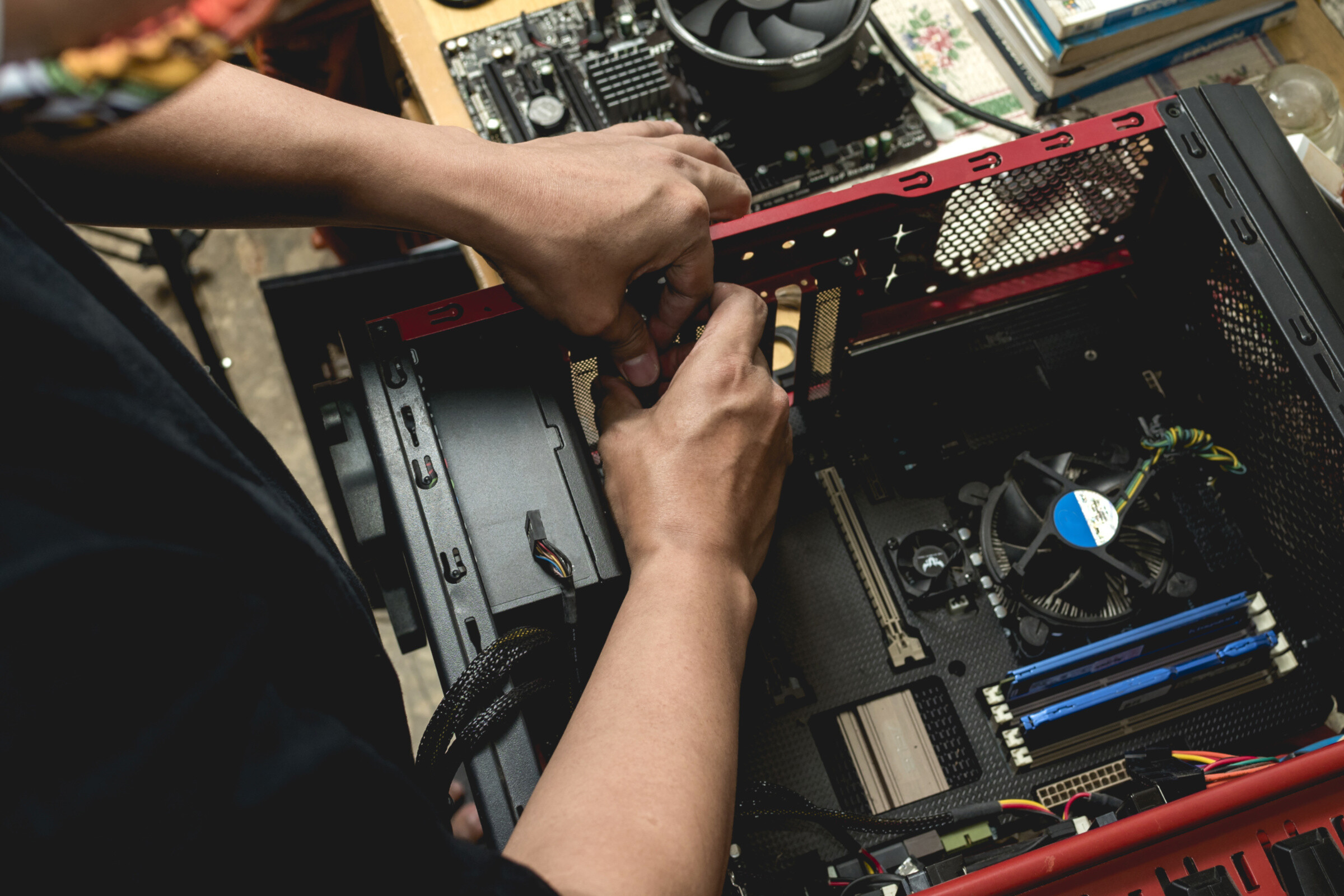
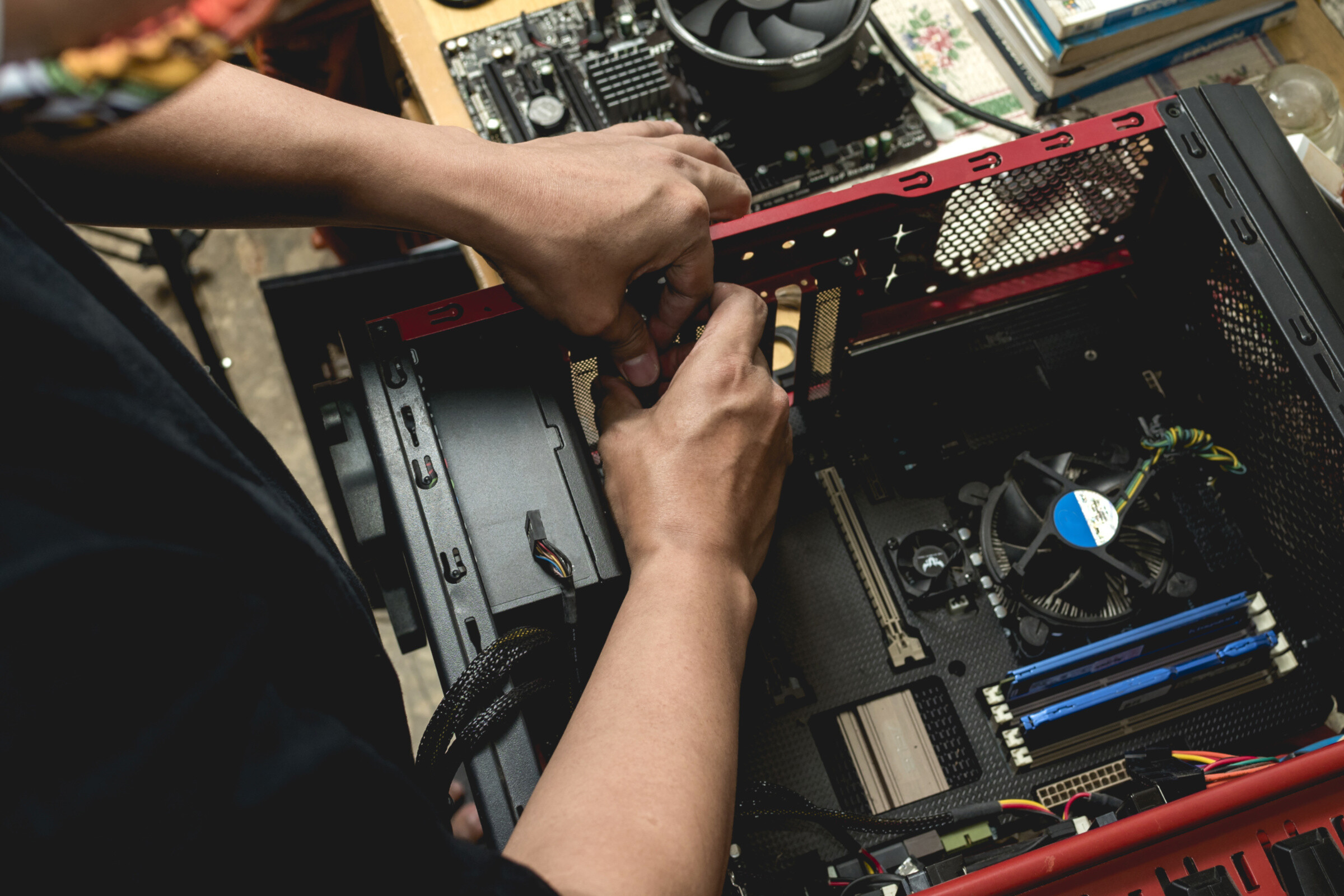
Find a professional computer repair service in Auckland
Fill in a short form and get free quotes from PC repair experts in Auckland
Get computer repairs near you
- Mobile computer technician in Auckland
- Computer repairs
- Computer service
- Laptop repairs
- … or anything else
Best rated computer repair technicians near me
What is Airtasker?

Post your task
Tell us what you need, it's FREE to post.

Review offers
Get offers from trusted Taskers and view profiles.

Get it done
Choose the right person for your task and get it done.
Computers & IT Services
Related Services near me
What does a computer repair service include?
Computers are complicated devices, so there’s quite a lot that can go wrong with them. The exact process and what you can expect from your computer repair technician will depend on your problem and the fixes they recommend. Here are some common types of computer repair services and inclusions:
Computer repair service - general troubleshooting and support
When you don’t have the time, knowledge, or patience to work out what’s wrong with your device, it makes sense to hire a computer repair service near you. Computer troubleshooting and technical support are usually the first steps to fixing any problems you’re having. Your PC technician near you will ask a few questions over the phone or on your task to assess the complexity of your issue. Then they’ll visit your home or office or provide virtual computer support to confirm the issue and recommend a suitable solution.
Computer repair service - upgrades and setup
A large number of computer problems are caused by outdated software. When your operating system updates, sometimes it can cause compatibility issues if your other programs don’t update at the same time. Fortunately, this is often an easy fix for PC repairs near you.
You can book a computer upgrade support to run a check and make sure your software and drivers are up to date. They can also download and install any software, computer upgrades, or even a new Windows installation if needed. With up-to-date programs and operating systems, everything should be compatible, run smoothly, and minimise your vulnerability to security threats.
Computer repair service - hardware repairs
Eventually, most computers end up with some kind of hardware failure, whether it’s the graphics driver, a dead battery, or even just a few keys coming loose on your laptop. Arrange computer repairs near you to make it easy to drop your computer in, or get a mobile repair technician to your home. A computer hardware specialist will diagnose issues like why your computer isn’t turning on, video display issues, and battery problems. They may run software tests or open up your laptop or computer case to take a look inside. They might also swap spare hardware parts with your existing parts to confirm which parts are causing your problem. Most computer technicians near you will be able to diagnose your problem within a few minutes, but it may take a few days or weeks to repair, depending on the complexity or your hardware repair, and whether or not the parts are available locally.
Computer repair service - antivirus and backup
As part of your PC repair services, your technician may set up antivirus and repair software, especially if they need to restore your files or get rid of malware on your computer. They’ll help backup computer files with cloud software like Dropbox, Google Drive, and OneDrive, or use an external hard drive. And they’ll likely run virus removal software to check for threats and protect your computer against future viruses. Be prepared to purchase extra software or hardware to sort out your antivirus protection and backups. These are important to minimise the risk of future problems and protect your important files, photos, work, and personal details.
Recent Computer Repairs tasks in Auckland
Build my pc
$100
Auckland AUK 0620, New Zealand
3rd Feb 2025
I have all my pc parts but i want someone to build and test it for me
Set up wifi
$120
Auckland AUK 0600, New Zealand
13th Dec 2024
My mother needs her wifi router set up. She’s lives in New Windsor. Internet connection is already set up. She has an Asus router.
Absolutely fantastic!
Our skinny modem stopped working got a compatible one need to set up .
$150
Northcote, Auckland, New Zealand
19th Oct 2024
Our skinny modem stopped working since can't wait for modem to be sent due to my daughter having a week left if school and exams was advised I could buy a compatible one. Have now don't know how to set it up.
Set up new brother printer and multi screens for a surface pro
$200
Auckland 1050, New Zealand
26th Sep 2024
Set up a new brother printer and set up two screens to a surface pro
Printer repair
$100
Ranui, Auckland, New Zealand
28th Jul 2024
Printer not connecting to wifi
Set up Netgear orbi router with chorus ont
$100
Mount Albert, Auckland, New Zealand
26th Feb 2024
Cant get my Orbi router to connect with chorus ont. Internet up until chorus ont is working (confirmed by internet provider - skinny)
Treadmill computer
$200
Auckland 0627, New Zealand
1st Nov 2023
Prorunner X70, the computer keeps shutting down when i push the starr button. All other functions on it work - Due date: Flexible
Internet to modem fixing
$150
Whangaparāoa 0932, New Zealand
17th Jul 2023
Basically internet has stopped working. Due to the fibre box set up it’s tricky for me to figure how to rectify this. Internet is making it to the modem but no device is connecting to it and light for the internet is either another colour or not showing at all. Could be a simple connection issue but I’m at a loss - Due date: Before Wednesday, 19 July 2023
Fix my wifi connection
$150
Auckland 0629, New Zealand
1st Jun 2023
My wifi router is not working,,, so all our internet is not working at our house.. need to be fixe asap.. My internet provider is Spark, and they didn't give me the solution.. I have no idea how to solve this problem.. - Due date: Needs to be done on Friday, 2 June 2023
Fix issues with google chrome on macbook air
$99
Auckland 1011, New Zealand
16th Jun 2022
Mac book unable to access shopify and other sites on google chrome - Due date: Flexible
Repair computer
$100
Wiri, Auckland, New Zealand
30th Mar 2022
Need someone to fix a computer - Due date: Needs to be done on Wednesday, 30 March 2022
