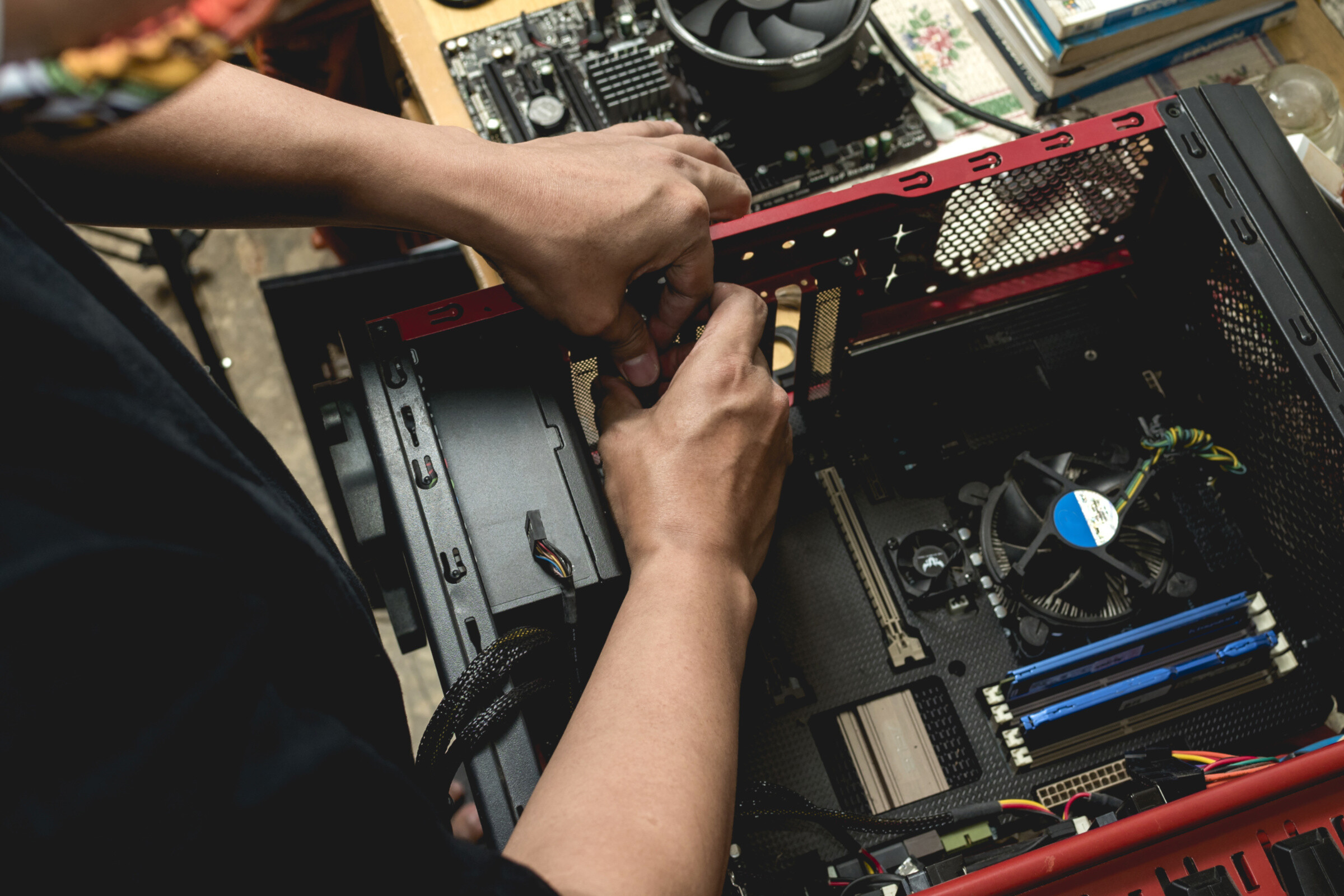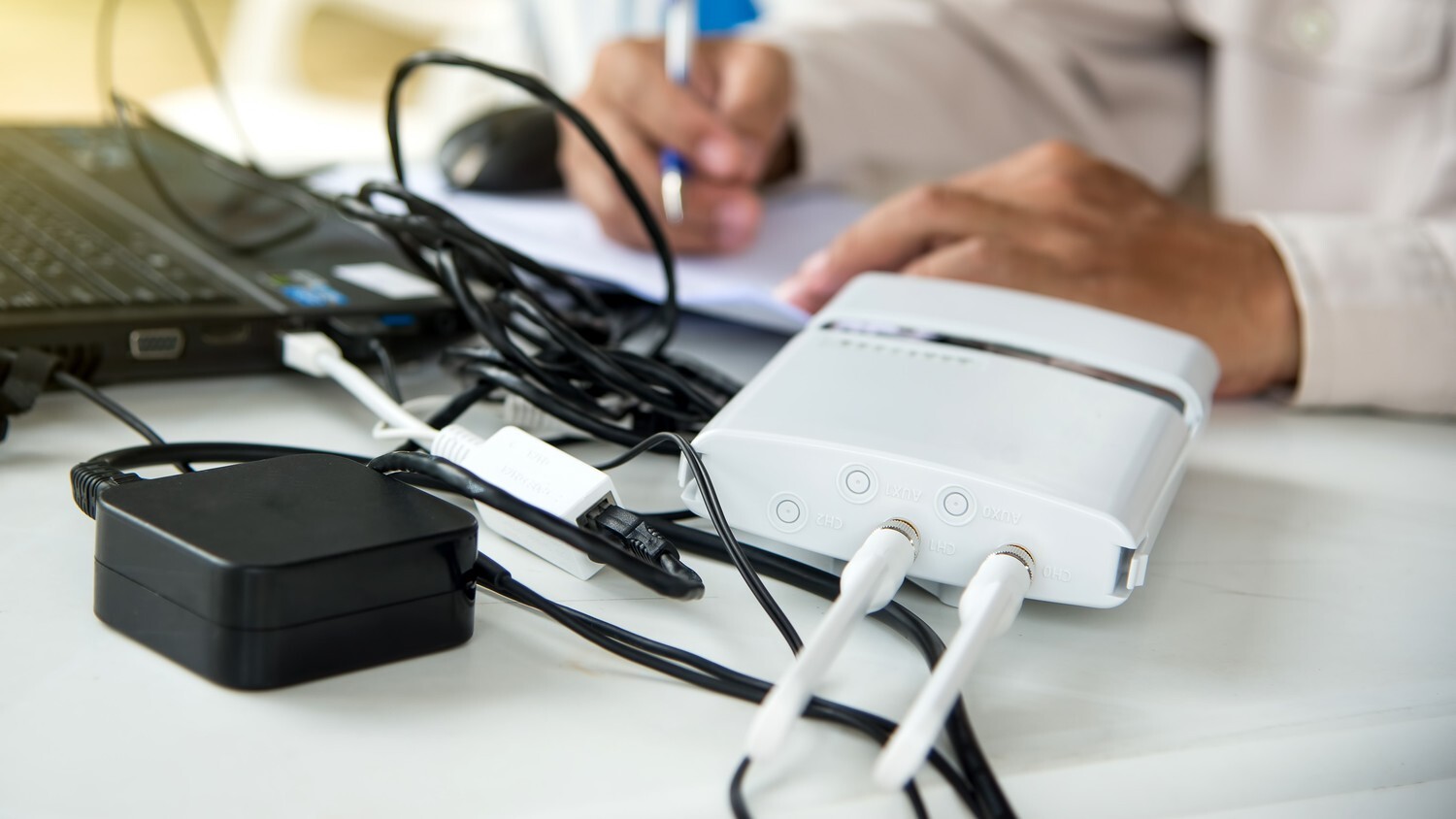
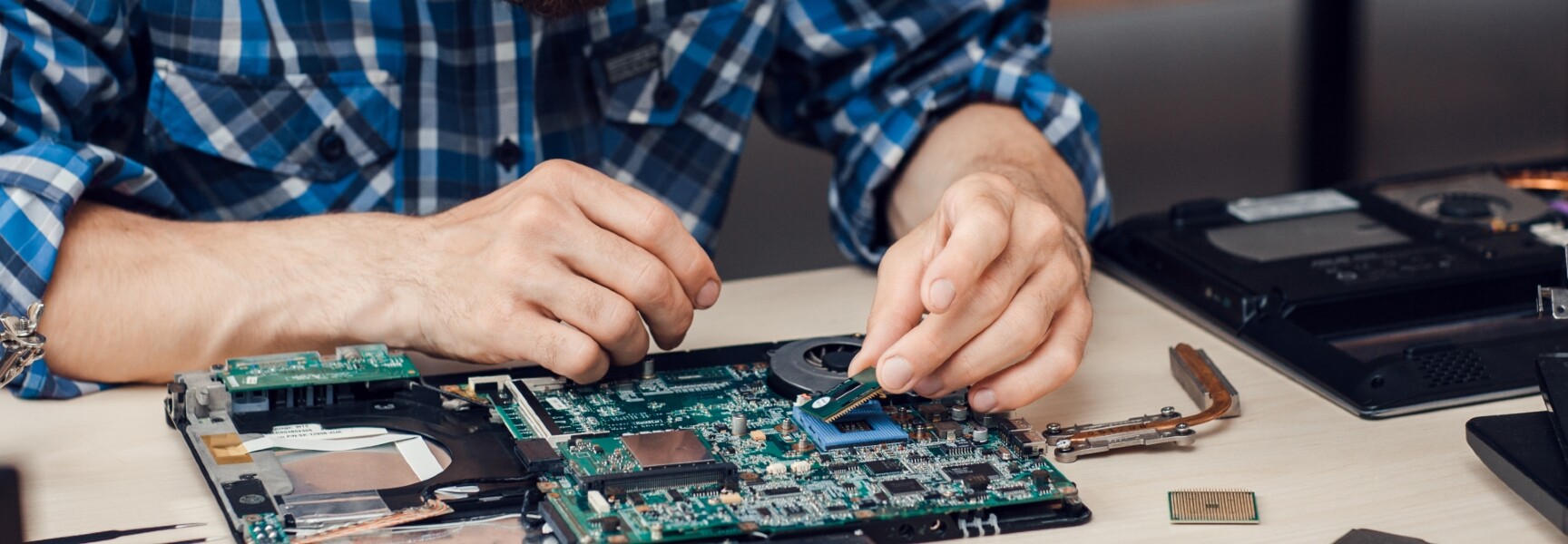
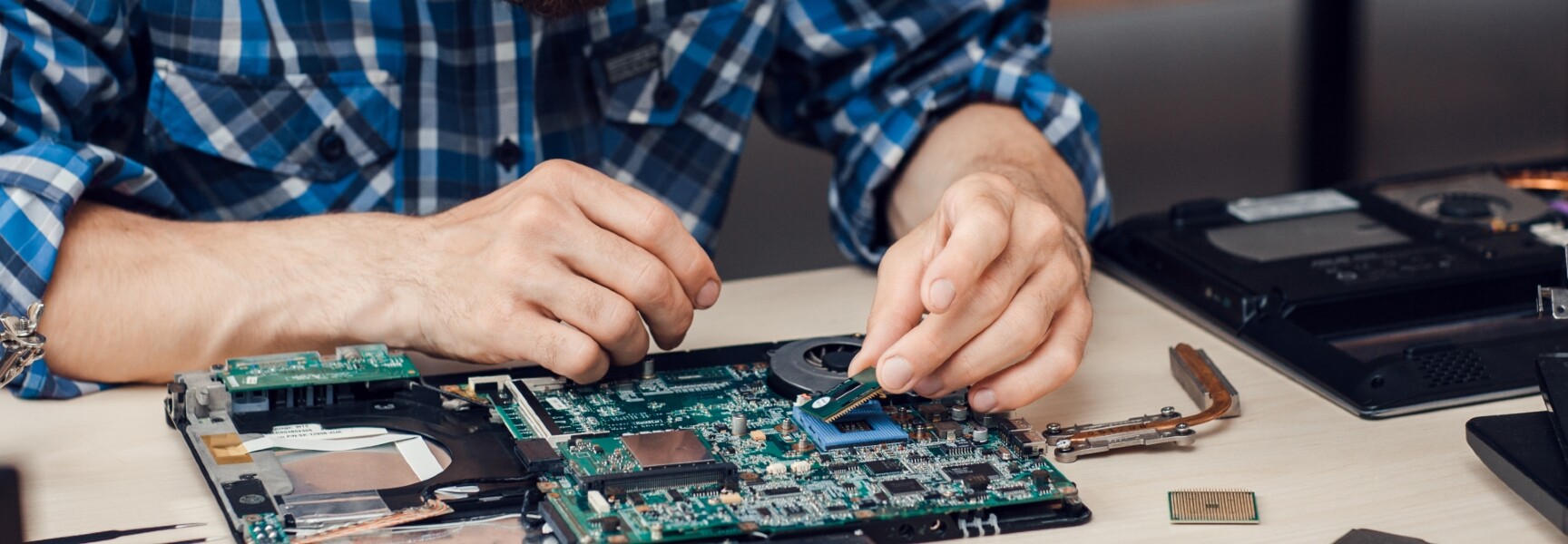
Find a professional troubleshooting technician near you
Fill in a short form and get free quotes from computer troubleshooting experts near you
Need a computer maintenance technician?
- PC troubleshooting
- Motherboard troubleshooting
- Hardware troubleshooting
- Troubleshooting slow computers
- Software troubleshooting
- … or anything else
Similar Troubleshooting services you might be interested in Singapore
What is Airtasker?

Post your task
Tell us what you need, it's FREE to post.

Review offers
Get offers from trusted Taskers and view profiles.

Get it done
Choose the right person for your task and get it done.
Why book a troubleshooting service through Airtasker?
If you're having trouble with your computer, Airtasker is a great place for you to get help! Whether you're browsing on a PC or scrolling through your phone, our platform is easy to use. Put up a task for computer troubleshooting, and watch specialists send in offers within the next 24 to 48 hours.
With our interface, you can easily compare costs, clarify concerns, and pick the right person for your troubleshooting job. Say goodbye to contacting your computer supplier or going through hundreds of DIY forums, especially when they're difficult to do with a slow computer. Everything you need to choose a Tasker will be available on one web page here on Airtasker.
There are tons of computer maintenance and troubleshooting services and guides online, but our platform makes connecting to the best person for the job faster and hassle-free. Hiring a PC troubleshooting professional may save you costs in the long run and prevent you from wasting any more time. Plus, it only takes selecting that pink 'Post a Task' button to get started.
Offers in no time
Flexible pricing
Real reviews
Local, skilled pros
Top Troubleshooting related questions
Identify any software causing the slowdown and exit software programs through the Task Manager in your computer. Then, check your browser and internet if there are any alerts of slow connections. Lastly, reboot your computer. If none of these work, consult with a specialist on motherboard troubleshooting to look into the PC hardware.
Restarting your PC is also called a reboot because it does just that. It clears the memory, stopping any tasks eating up your RAM. When your RAM isn't enough to keep up with your activities on the computer, it will slow down and eventually crash. Rebooting isn't a long-term solution, so consider this as a way to free up space while you get help temporarily.
The fastest way to know is by running antivirus software on your computer. Other tell-tale signs include abrupt slowness, more frequent crash alerts, missing files, and unexpected popups. This can happen if you visit a site that you don't normally frequent or connect a corrupted memory drive.
Yes, this is possible. While hardware troubleshooting may need a Tasker to check the computer physically, several steps can be done remotely. For example, a Tasker can guide you to remove all the apps that run in the background for no reason, which could drain your battery and slow down your computer.
Yes. While you can always work on your tablets and even mobile phones, they're still prone to experience glitches or lags. This is a major problem if you do most of your work on your device. Plus, it's incredibly inconvenient to leave your phone in a service center. Don't worry; Taskers can help you with this too!
Since we can't really tell what's wrong with your computer when you post a computer repair and troubleshooting job, it might be tricky for Taskers to offer you a guarantee. Take note that troubleshooting a device can be just the first step in having it fixed. There is a possibility that it's a state beyond repair. You will never know until you hire an expert to look at it.
Computers & IT Services
Android App Development
App Development
Apple Mac Repairs
Computer Hardware
Computer Support
Computer Training
Computer Upgrades
Home Network Setup
iCloud Setup
Internet Help
iPhone Repair
iPhone Screen Replacement
iPod Repair
IT Support
Laptop Repair
Malware Removal
Mobile App Development
Network Troubleshooting
Printer Help
Router Modem Setup
Screen Repair
Virus Removal
Wifi Help
Computer Repairs
Technical Support
Data Recovery
Related Services near me
What do troubleshooting services include?
You likely spend a huge chunk of your day in front of a computer. Lags and glitches in your device can derail your plans for the day and stifle productivity. It's a good thing that finding computer troubleshooting near you is easy with Airtasker.
If you're wondering what you can have done under computer troubleshooting, here are a few examples:
Software cleanup
Most of the time, your computer slowing down is caused by too many software programs running simultaneously. You can have too many browsers open for work, research, and even video streaming. You may also have editing programs, folders, and messaging platforms open. What if none of these is the problem?
A troubleshooting specialist can help check if your software programs or app are running in the background, draining your battery and eating up your RAM. Some program installers, especially those from notable developers, may also have incompatibility with your device or other programs.
It's also possible that a virus or malware is installed from a sketchy source. You can avoid this by ensuring that you download only from legitimate websites hosted by companies you trust.
Device inspection
Aside from checking your RAM, there could be physical manifestations of why your device is slowing down. Much like any appliance in need of repair, gadgets also overheat, indicating a faulty battery.
Another thing to look out for are signs of moisture or mold, which could happen during sudden temperature changes or when you often drink or eat in front of your computer or laptop. Improper electrical wiring could also be a possible culprit, including accidentally pulling the plug while you work or kicking the wires and causing the computer to shut down abruptly.
Repair and support
Aside from troubleshooting, computer technicians can also help you identify the best solution for you. Maybe a quick fix and new antivirus software are all you need. If your device is under warranty, they can also point you to the nearest service center. Lastly, if it's beyond repair, Taskers can help you assemble a PC that fits your lifestyle and needs. Plus, the new setup can avoid the causes that slowed down or damaged your computer in the first place.