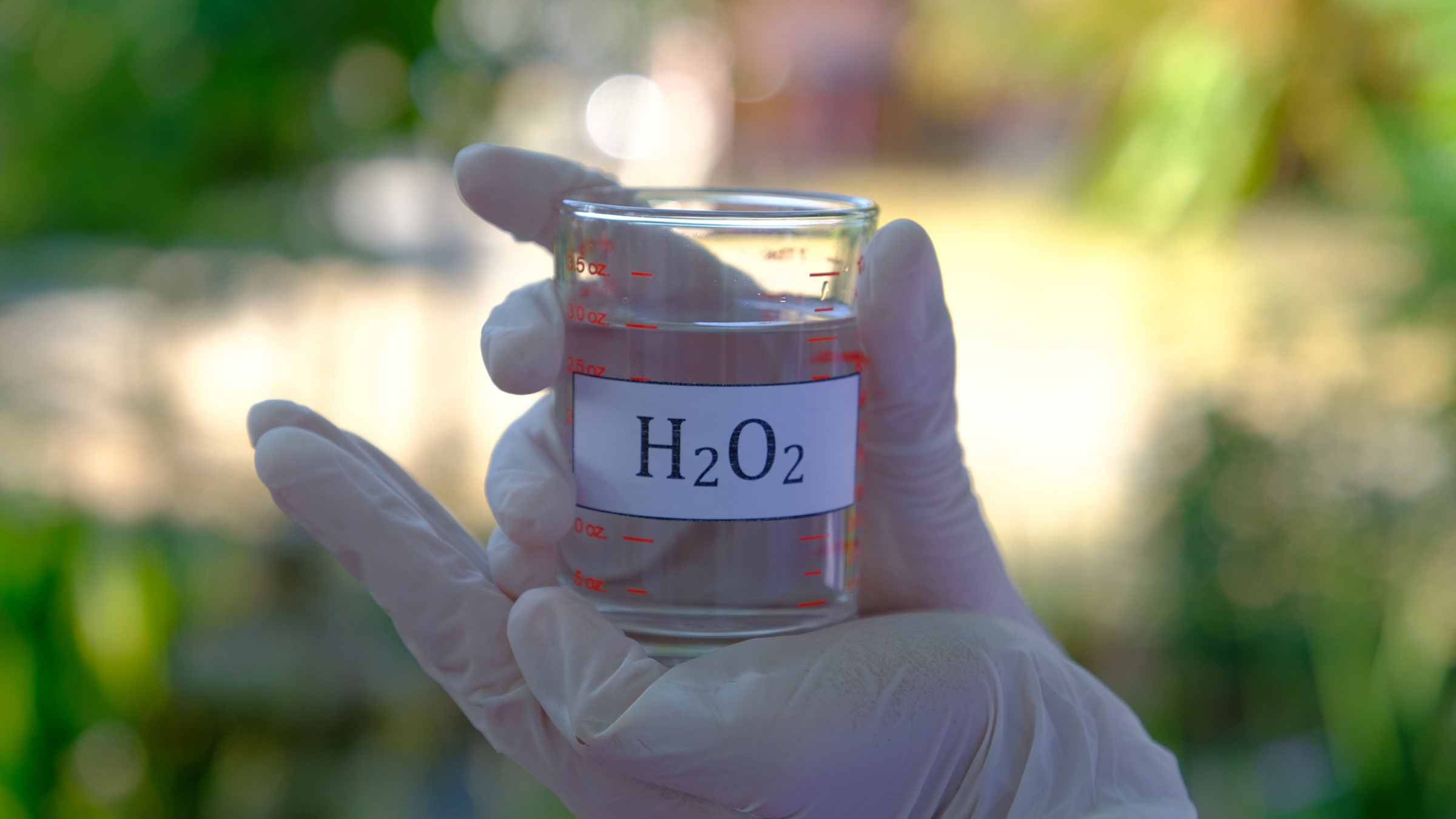How to clean your Breville coffee machine for consistent brewing bliss
Cleaning pointers for those with home coffee machines
Hire a cleaning expertPublished on
Do you know what’s worse than waking up groggy and grumpy? An awful cup of coffee. Anybody who loves such a cuppa buys a Breville espresso machine. Besides being able to brew steaming-hot, aromatic coffee (with froth to boot!), it’s easy to clean.
This guide teaches you everything you need to know about how to clean a Breville coffee machine, from the tools you need to the best daily, weekly, and monthly routines. It also shares tips on finding the right repair expert when something is wrong with the unit.
Preparing to clean your Breville coffee machine

Have your cleaning supplies handy to save time and motivate you to get things done. Here are some of them:
Breville cleaning kit. The company sells this separately on its website and Amazon. The bundle differs depending on the model you have. Usually, it includes a water filter, a cleaning solution for descaling Breville coffee machines, an espresso cleaner, a steam wand cleaner, and cleaning tablets.
Lint-free, damp cloth. It helps remove coffee residue, excess oils, and other debris on the external parts of the machine, such as the drip tray.
Plain plastic cleaning disc. This small device is useful when doing backflushing. It is made of various materials, such as rubber or silicone.
Hot water. It cleans various machine parts and accessories. These include the portafilter, group head, and milk frother.
Burr brush. It helps you reach every nook and cranny of the grinder to remove any stuck coffee grounds or oils.
These are the basics. If you want to maintain the equipment like a pro, invest in advanced options, such as angled brushes. You can also hire kitchen cleaning specialists to save you the trouble of sourcing supplies and spending more for a coffee machine.
Besides having the tools handy, you must practice safety by:
Refer to the manufacturer’s manual for specific cleaning instructions and safety guidelines.
Turn off and unplug the coffee machine to avoid electrical hazards.
Wait for the machine to cool down before cleaning to prevent burns or injuries.
Wear protective gear such as gloves and eye protection, depending on the cleaning agents used.
Follow the manufacturer’s recommendations for cleaning solutions. Avoid using abrasive or corrosive substances that can damage the machine.
Empty the water reservoir and coffee grounds container before cleaning.
Remove parts such as drip trays, coffee filters, and water reservoirs for a more thorough cleaning. Clean these separately according to the instructions.
Do not immerse the electrical components in water, such as the machine’s base or power cord. Wipe them down with a damp cloth if necessary.
Inspect the machine for wear, damage, or loose parts. Bring the appliance to the service centre if it is still under warranty or pay a repair specialist.
Breville coffee machine cleaning instructions

Now that you have the tools ready, it’s time to tackle the espresso machine. In light of the built-in Breville coffee machine cleaning cycle, the equipment can return to mint condition in less than 10 minutes.
However, since the idea is to keep the machine longer-lasting, you must do beyond regular cleaning. This section gives you the steps to add to your kitchen cleaning checklist. Print and stick this near your coffeemaker or breakfast station:
Check the coffee machine for safety. Is the power off? Is the water tank full? Are the cords okay, or do they look frayed? Is the equipment still hot? Does it still have all the parts?
Place a filter in the portafilter.
Insert a cleaning disc into the 1-cup filter, add a cleaning tablet, and lock the disc into place.
Activate the cleaning cycle. Press the Clean Me button to start the process. At this point, the machine rinses itself with about 300ml of water and dissolves the tablet. The cycle usually lasts for about five minutes.
Once you hear two beeps, remove the portafilter and rinse the cleaning disc and group handle with water.
Repeat steps 1–5 if you can still see the tablet or the equipment still feels unclean.
Do a backflushing. Replace the group handle onto the machine without any cleaning solution and run five blank shots to rinse it.
Daily cleaning routine

Because of self-cleaning, a Breville Barista Express or Barista Pro only requires everyday maintenance if you make three to five cups of coffee or want to avoid more tedious upkeeping later.
The everyday cleaning routine is straightforward:
Turn the power button off before doing anything.
Rinse the portafilter and filter basket with hot water to eliminate lingering coffee residue or oil.
Wipe the steam wand regularly with a damp cloth after every milk steaming.
Empty the drip tray after each machine use.
Wipe the equipment’s exterior for any dripping coffee.
Do a group head purge by running water into the part to remove coffee leftovers.
Weekly cleaning routine
A weekly cleaning routine is strongly recommended to maintain the machine’s quality. One of the vital components to clean is the burr to enjoy consistent grinding results. Here are the steps:
Unlock and empty the bean hopper, which sits atop the grinder and stores the coffee beans. Remove the remaining beans. Wash and rinse it with hot, soapy water.
Replace the hopper and lock it in place.
Set the grind size to maximum and run it until the grinder is empty of beans.
Unlock the hopper and remove the upper burr by pulling the wire up and twisting it counterclockwise.
Clean the upper and lower burrs with a brush.
Remove the tamp cover and brush the outlet.
Return the upper burr and the bean hopper and lock it.
Besides brushing the grinder and turning the cleaning cycle on, do the following on the same week:
Empty the drip tray, especially if the Empty Me light is on or when it is noticeably full.
Deep-clean the portafilter and filter basket. Remove and wash them thoroughly with hot water.
Deep clean the steaming wand. Purge it by blasting steam to it to loosen the dirt and oil. Wipe down the exterior with a damp or wet cloth.
Wipe the exterior parts comprehensively. Include the buttons and handles.
Check the seals and gaskets for signs of wear or damage. Replace them if necessary to maintain proper functionality.
Rinse the water tank.
Descale the machine if you have hard water.
Do backflushing.
Monthly deep cleaning
Deep-clean essential parts of the Breville machine monthly or every few months a year. For example, do a water filter change every three months.
First, turn off the machine and unplug it from the power source. Then, remove the water tank from the equipment. Get rid of the old filter and install a new one according to the manufacturer’s manual. Let it soak in cold water for at least 10 minutes before using the machine again.
Another important deep-clean task is descaling, which should be done monthly or semi-annually, depending on the water’s hardness. This process prevents or removes the buildup of calcium and other mineral deposits that alter the coffee’s flavour or damage the appliance’s internal parts.
Follow these steps on how to descale the Breville coffee machine:
Empty the drip tray and water tank.
Remove the water filter.
Dissolve a packet of the descaler with one litre of warm water.
Pour the cleaning solution into the tank and reinsert it.
Turn the machine off and press and hold the two-cup and power buttons simultaneously to activate the descale mode. The power button should flash while the unit heats up.
Place a two-litre container under the group head and steam wand.
Wait for the power button, one-cup button, hot water or steam indicator, and descale indicator to light up.
Press the one-cup button to start descaling the coffee component, which should take around 25 seconds. Press the button again to stop the process.
Turn the steam and hot-water dials manually to descale their components. This should add about 25 more seconds.
Repeat steps 8 to 9 until the descale solution is in the container and the tank is empty.
Remove the water tank, refill it with clean, cold water, and replace it.
Repeat steps 8 to 9 to clean the descaled components.
Common Breville cleaning issues and how to solve them

Breville coffee machine cleaning should be simple, but sometimes problems occur. What do you do? Here are the possible solutions:
Dried milk residue clogs the wand: Clean the wand thoroughly after each use. If clogging persists, soak it in warm water and use a small brush to remove stubborn milk residues.
The portafilter leaks during brewing: Ensure that this part is inserted and locked correctly. Check the filter basket for any coffee grounds stuck to the seal. Replace the gasket when worn or damaged.
The drip tray overflows with coffee residue and water: Empty and rinse the drip tray regularly. Check for any blockages in the drainage system. Adjust the coffee grind size to avoid over-extraction.
The machine does not turn on: Make sure you have plugged the device. Check for any tripped circuits or blown fuses. If the issue persists, contact Breville customer support or a repair expert.
The grinder is jammed or not dispensing coffee evenly: Clean the component regularly to remove coffee oils and particles. Adjust the grind size.
Always refer to the user manual when cleaning the Breville coffee machine to avoid voiding the warranty. Otherwise, get expert help to maintain the equipment’s quality beyond its covered years.
Achieve a sparkly clean coffee machine with Airtasker

The service life of your espresso machine partly depends on consistent maintenance. If you lack the time, feel overwhelmed by the idea, or are scared to damage any part, consult an expert. You can simplify the cleaning process with Airtasker, a platform that connects you with professionals in three steps:
Create a free account.
Post a task. Indicate your budget and the job you want done, such as descaling or replacing the cleaning. Remember to include the model you have and whether it is still under warranty.
Wait for proposals from nearby Taskers, who may provide related services, such as decluttering the kitchen or sourcing and delivering your preferred beans.
Anyone who loves coffee knows they can’t put a price tag on a great-tasting cup. Peform a Breville coffee machine clean at least weekly. If not, sign up on Airtasker and ask an expert to do the job for you.
FAQs
A Breville espresso machine usually has a built-in self-cleaning feature that informs you when the unit needs upkeep. However, you might also notice telltale signs, such as the presence of milk crust and coffee drips, changes in the coffee quality, and an underperforming grinder.
Sometimes, the Breville machine stops working after cleaning. The best solution is to check your manual to determine the possible cause and troubleshoot the problem. Then, repeat the cleaning process. You might have missed a step. Otherwise, bring the unit to a Breville service centre or have it fixed by an expert.
No, you can’t put coffee-making parts into the dishwasher. Instead, use soapy, warm water to clean most of them, such as the water tank and drip tray.
Use soft water to keep your unit running smoothly, continue making the perfect coffee, and prevent calcium or mineral buildup. Install a water softener system if your water is hard.
Find cleaners, fast
Find a cleaner
Related articles

How to best clean a washing machine
Read more

How to get rid of mould at home
Read more

How to clean your home after a flood
Read more

How to price pressure washing jobs
Read more

How to become a housekeeper
Read more

How to price cleaning jobs
Read more

How to get a cleaning certificate
Read more

How to keep dust off your desk
Read more

How to get rid of dust in your home
Read more

How to clean a duster
Read more

How to clean a garage floor
Read more

The ultimate spring cleaning checklist
Read more

End of lease cleaning checklist
Read more
Related price guides

How much does tile cleaning cost?
Read more

How much does mould removal cost?
Read more

How much does oven cleaning cost?
Read more

How much does a cleaner cost?
Read more

How much does office cleaning cost?
Read more

How much does attic cleaning cost?
Read more

How much does floor cleaning cost?
Read more

How much does brick cleaning cost?
Read more

How much does blind cleaning cost?
Read more

Pressure washing prices in Australia
Read more