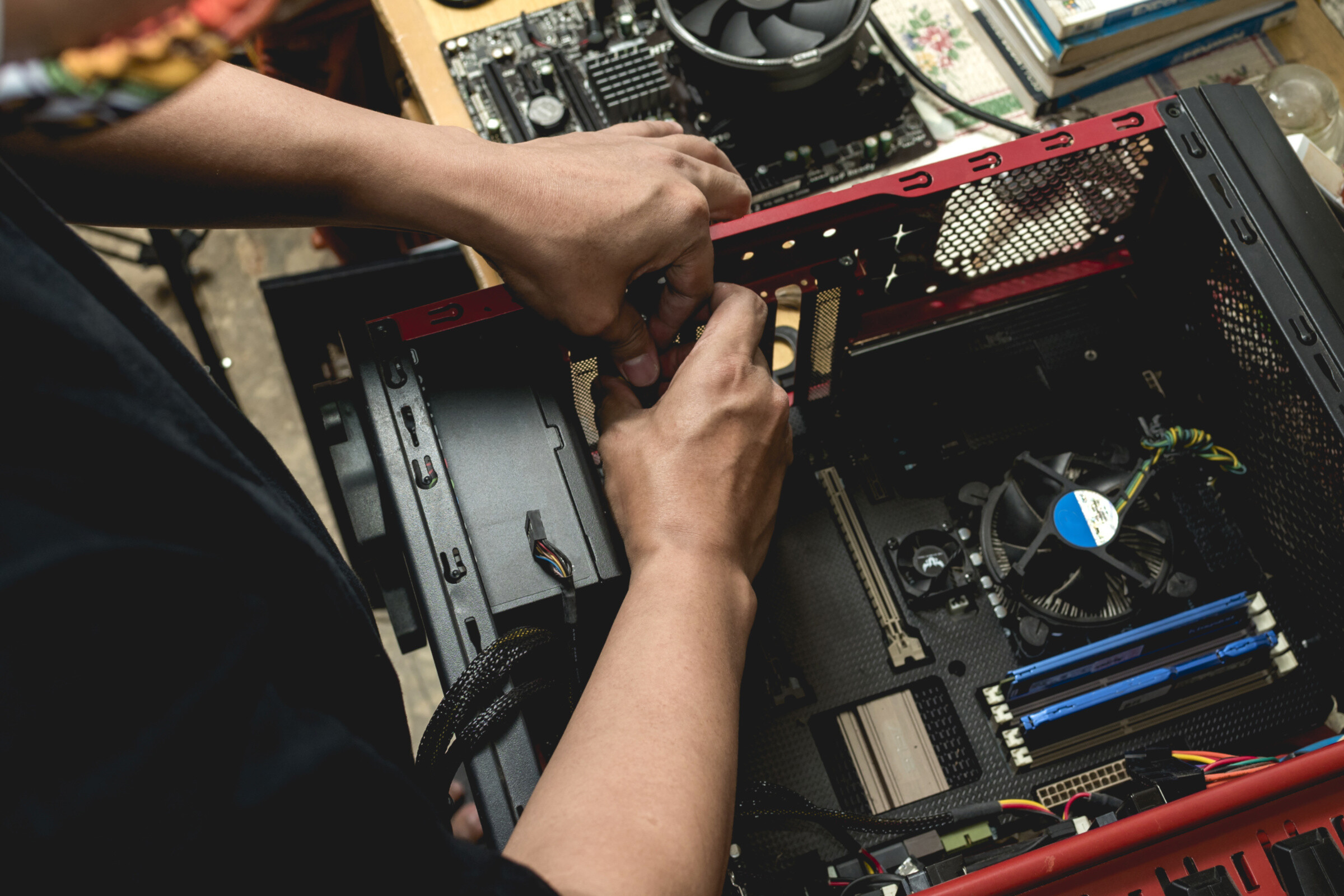
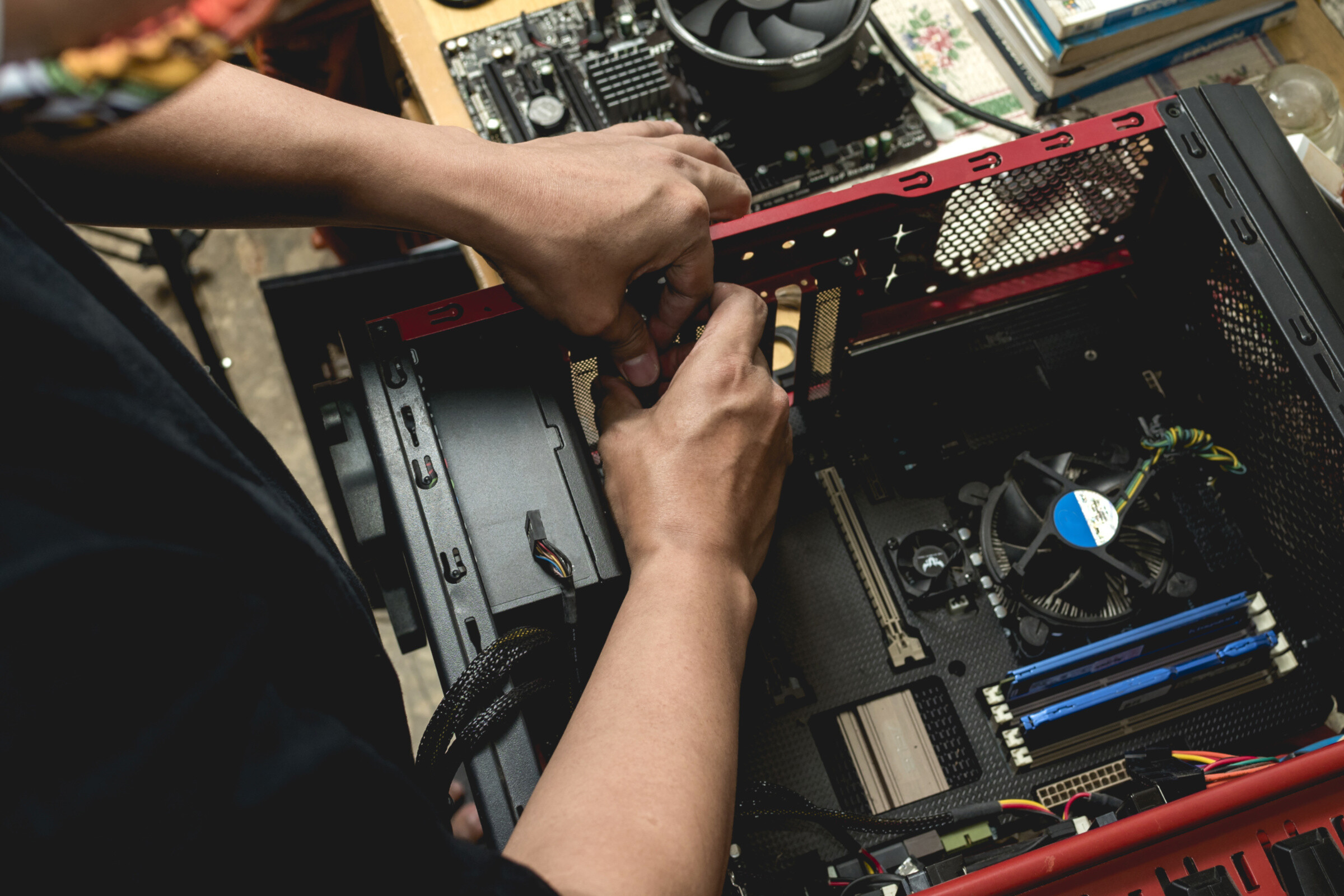
Find a professional computer repair service in Inner South West Sydney
Fill in a short form and get free quotes from PC repair experts in Inner South West Sydney
Excellent rating - 4.3/5 (10900+ reviews)
Get computer repairs near you
- Mobile computer technician in Inner South West Sydney
- Computer repairs
- Computer service
- Laptop repairs
- … or anything else
Best rated computer repair technicians near me


Latest Review
"Rachan is a nice n knowledgeable person. Im very happy with his explanation and teaching methods. Im highly recommend."
Verified Badges

Mobile Verified

Latest Review
"Job well done, everything completed to a high standard, thank you!"
Verified Badges

Mobile Verified

Latest Review
"I recommend, he was really good "
Verified Badges

ID Verified

Mobile Verified

Latest Review
"On time, very professional, will use again"
Verified Badges

ID Verified

Payment Method Verified

Mobile Verified

Latest Review
"Definitely helped provide an immediate solution to my issue with recommendations for further actions I can do to prevent..."
Verified Badges

COVID-19 Vaccination

ID Verified

Coles Badge

Payment Method Verified

Mobile Verified

Latest Review
"Pong went above and beyond and was absolutely great! Price was very fair and he was on time. 10/10 😁"
Verified Badges

Mobile Verified

Latest Review
"Mehwish did a perfect job on editing files for my short video..very professional and highly recommend her services..will..."
Verified Badges

Mobile Verified
Recent Computer Repairs reviews in Inner South West Sydney
I’m very happy with Mario’s work and customer service. He picked up my computer, fixed it and returned in less than 24 hours. He was very clear explaining what the issue was and what he’s done to fix it. I highly recommend him.
I need apple mac repairs
$200
NICHOLAS... He gets the job done...
Computer's / networks
$400
Very fast and good
PC Case Clean
$50
Such an amazing guy with a great personality doing what he does best. So amazed at what he was capable of doing, the system was built to perfect and time was taken and the process was not rushed whatsoever, also came very organised and was ready to take on the job. I am very happy with the job that was done and I am looking forward to using the system. Will highly recommend for anyone looking to have their PC built, definitely take on Hamad’s offer. Thank you once again
Build a Gaming PC
$100
Thanks for all your help. Much appreciated and hope to keep in contact for further IT assistance.
Setting up google drive
$50
Highly experienced and super helpful, fast turn around once again. Did exactly what was required and went a bit further than needed as well.
Need to look/fix my computer
$100
What's the average cost of computer repair technician in Inner South West Sydney
$90 - $161
low
$90
median
$120
high
$161
Average reviews for Computer Repairs Services in Inner South West Sydney
based on 95 reviews
4.96
What is Airtasker?

Post your task
Tell us what you need, it's FREE to post.

Review offers
Get offers from trusted Taskers and view profiles.

Get it done
Choose the right person for your task and get it done.
- Get it done now. Pay later.
- Repay in 4 fortnightly instalments
- No interest
- Available on payments up to $1,500
114+
Tasks successfully completed
2
Average amount of offers per task
4
mins
Average time to receive offers
Statistics from the most recent tasks on Airtasker since 15th Feb 2021.
Computers & IT Services
Android App Development
App Development
Apple Help
Apple Mac Repairs
Computer Backup Help
Computer Support
Computer Training
Computer Upgrades
Email Setup
File Conversion Help
Google Chrome Help
Home Network Setup
iCloud Setup
Internet Help
iOS Development
iPhone Help
iPhone Repair
iPhone Screen Replacement
IT Support
Laptop Repair
Macbook Air Repair
Macbook Repairs
Microsoft Excel Help
Microsoft Help
Microsoft Onedrive Help
Microsoft Outlook Help
Microsoft Powerpoint Help
Microsoft Windows Help
Mobile App Development
Network Troubleshooting
Printer Help
Router Modem Setup
Screen Repair
Server Upgrading & Support
Software Help
Speed Up Computer
Troubleshooting
Wifi Help
Windows Help
Windows Installation
Technical Support
Data Recovery
Related Services near me
Related Locations
What does a computer repair service include?
Computers are complicated devices, so there’s quite a lot that can go wrong with them. The exact process and what you can expect from your computer repair technician will depend on your problem and the fixes they recommend. Here are some common types of computer repair services and inclusions:
Computer repair service - general troubleshooting and support
When you don’t have the time, knowledge, or patience to work out what’s wrong with your device, it makes sense to hire a computer repair service near you. Computer troubleshooting and technical support are usually the first steps to fixing any problems you’re having. Your PC technician near you will ask a few questions over the phone or on your task to assess the complexity of your issue. Then they’ll visit your home or office or provide virtual computer support to confirm the issue and recommend a suitable solution.
Computer repair service - upgrades and setup
A large number of computer problems are caused by outdated software. When your operating system updates, sometimes it can cause compatibility issues if your other programs don’t update at the same time. Fortunately, this is often an easy fix for PC repairs near you.
You can book a computer upgrade support to run a check and make sure your software and drivers are up to date. They can also download and install any software, computer upgrades, or even a new Windows installation if needed. With up-to-date programs and operating systems, everything should be compatible, run smoothly, and minimise your vulnerability to security threats.
Computer repair service - hardware repairs
Eventually, most computers end up with some kind of hardware failure, whether it’s the graphics driver, a dead battery, or even just a few keys coming loose on your laptop. Arrange computer repairs near you to make it easy to drop your computer in, or get a mobile repair technician to your home. A computer hardware specialist will diagnose issues like why your computer isn’t turning on, video display issues, and battery problems. They may run software tests or open up your laptop or computer case to take a look inside. They might also swap spare hardware parts with your existing parts to confirm which parts are causing your problem. Most computer technicians near you will be able to diagnose your problem within a few minutes, but it may take a few days or weeks to repair, depending on the complexity or your hardware repair, and whether or not the parts are available locally.
Computer repair service - antivirus and backup
As part of your PC repair services, your technician may set up antivirus and repair software, especially if they need to restore your files or get rid of malware on your computer. They’ll help backup computer files with cloud software like Dropbox, Google Drive, and OneDrive, or use an external hard drive. And they’ll likely run virus removal software to check for threats and protect your computer against future viruses. Be prepared to purchase extra software or hardware to sort out your antivirus protection and backups. These are important to minimise the risk of future problems and protect your important files, photos, work, and personal details.
Recent Computer Repairs tasks in Inner South West Sydney
IT person to set up email accounts on Mac Microsoft 365
$200
Kogarah NSW, Australia
10th Apr 2025
Need to have two email accounts set up on apple macbook air. I have a subcription to micro soft
Very good would use again
Complete pc build and installing windows
$50
Hurstville NSW, Australia
6th Apr 2025
complete pc build, test and operating system install. Location: Hurstville or can bring the parts to you if preferred
BUILD MY OWN AI ON MY HOME PC TO HOST API KEYS AND CODING
$200
Carlton NSW, Australia
1st Apr 2025
I have a i9 Pc with a 3080ti gpu that is strong enough to host my own AI. I am building ai powered apps and websites and am sick of paying for API keys to make the ai work. I want to host my own AI on my system, that can provide me email and sms services + API keys for my own products that doesnt run out. I have tried to do it but am only half way, if someone knows itll only take a few hours to set it all up for me
Unlock computer
$5
Kogarah NSW 2217, Australia
29th Mar 2025
I need to unlock my computer, I forgot my password.
Replace computer screen
$120
Hurstville NSW, Australia
28th Mar 2025
Need my screen replaced. Its a HP all in 1 pc
Fix my PC (BSOD)
$5
Revesby NSW 2212, Australia
21st Mar 2025
I recently built a PC, and all was good, until I downloaded all the drivers and then the system died, giving me a blue screen of death. It would still go to the start up/repair options screen before, but now, it won't even let me get to the start up options screen, it just keeps saying your pc ran into an issue, with the stop code as inaccessible boot device. I've put in a freshly installed Windows boot file on a usb and put it in the PC, and went to BIOS and set the computer to boot from the USB, but it still gave me the same BSOD and stop code. If you're well versed in tech repairs please reach out!
Others quoted me for $100-$200, but bro helped me for free. This 5 bucks im giving him is only to leave this review here, good man
Help fixing wifi issues
$150
Sans Souci NSW, Australia
20th Mar 2025
Have TPG NBN FTTC SL Bundle Fast package. 5 bedroom house. 4 users. Two are gamers 🙄 Wifi drops out or does not work at times.
Punctual. Knowledgeable. Did a great job. Thanks Robert!
Configure fuji zerox printer email to computer
$50
Campsie NSW, Australia
13th Mar 2025
Fuji Zerox IV C2263 not sending emails to computer. Software needs re configuration
This was a difficult task and i underestimated the time involved
Computer fix
$100
Earlwood NSW, Australia
12th Mar 2025
Need a IT person or someone good with computers. Seems like my computer got a virus which makes these pop ups (check photo) continuously ping at the bottom right of the desktop. I have an anti virus called Norton 360 and when scanned it shows no viruses found. Not sure how to remove these pop ups. Could be an easy fix and easy money for someone that knows.
Very quick and professional
Fix my internet router
$80
Kingsgrove NSW, Australia
12th Mar 2025
I have a Tenda AX3000 dual band router. I have two networks set up, one is 2.4ghz and the other is 5g. The 5g is working fine; the 2.4g is connecting but no internet. Need assistance getting this working
Definitely helped provide an immediate solution to my issue with recommendations for further actions I can do to prevent future issues
PC not turning on. Also setting up my dual monitors if it turns on.
$100
Beverly Hills NSW, Australia
11th Mar 2025
The PC no longer turns on. All I did was unplug, switch monitors around and plug back in. Power works, I tested it. If you can get it working, I also need my dual monitors set up again.
Extremely efficient communication. Very happy with the service provided.
Just set up my internet we are not able to set it up
$50
Wolli Creek NSW, Australia
9th Mar 2025
set up the router, check the connection
Set up my router
$50
Wolli Creek NSW, Australia
8th Mar 2025
just set up my router and help us to have internet
Come assemble my gaming pc
$100
Wiley Park NSW, Australia
3rd Mar 2025
assemble and cable manage my gaming pc b650 motherboard I've already done half
Set up home security camera recording
$100
Wiley Park NSW, Australia
28th Feb 2025
I already have Swann security camera set up around outside my house and need someone to assist with how I can record the footage and view the cameras on my phone app. I don’t have the packaging or instructions on how to set up the recording/cameras
Fix Android Auto
$100
Picnic Point NSW, Australia
15th Feb 2025
Android Auto in my 2020 Honda Civic isn't working. It's been off and on for a while and doesn't work with my wife's phone. I just bought a new phone, a new cord and it won't work at all. Just says "When safe, please check the smartphone" where as my phone says it's connected.
my wifi stop working .I need to fix it Asap.Have some emergency work
$150
Narwee NSW, Australia
14th Feb 2025
I need a internet Technician asap to fix my wifi.All of a sudden it stop working
Install printer on pc
$75
Blakehurst NSW 2221, Australia
8th Feb 2025
I have a new Hewlet Packard pc and require the old Brother printer (MFC L2750DW)to be installed. Would like assistance. I am near Hurstville.
Pc installation
$100
Padstow NSW, Australia
7th Feb 2025
installation of GPU and psu
helpful, communicative
Computer recovery
$80
Dolls Point ニューサウスウェールズ オーストラリア
7th Dec 2024
Geekon A7 windows 11 PC crashed. .need to install driver and recovery.
He is reliable and responsible for the task. Recommended for all who have PC issues.



