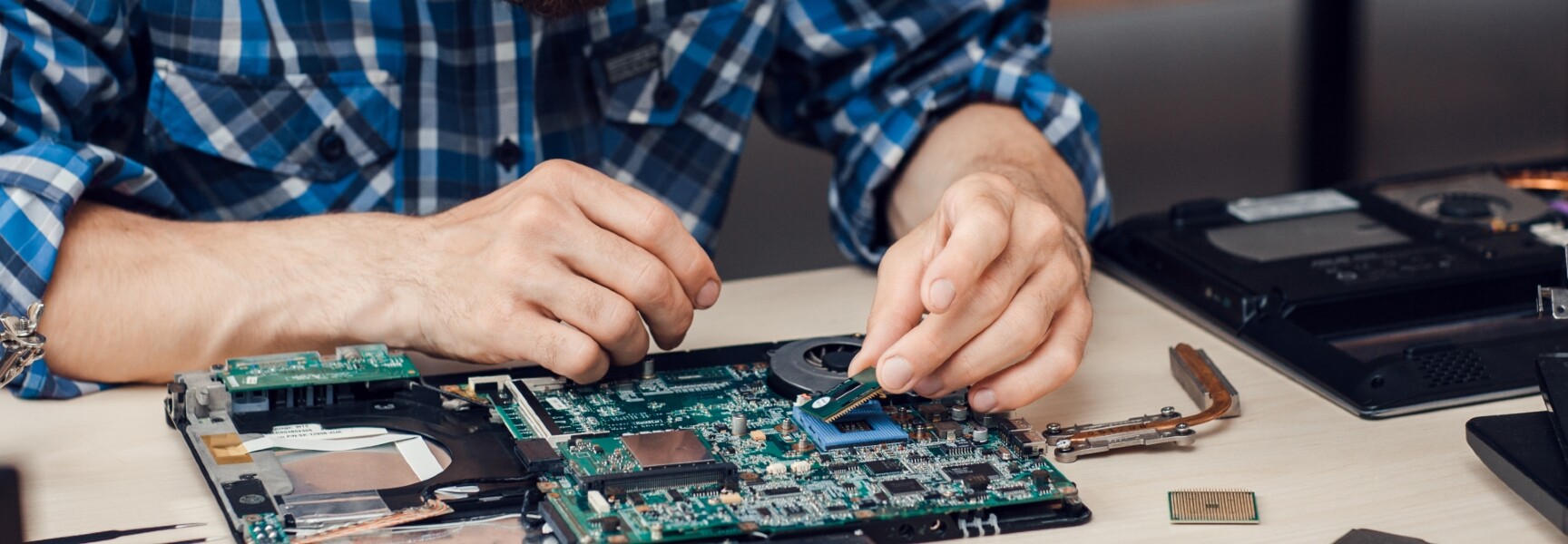
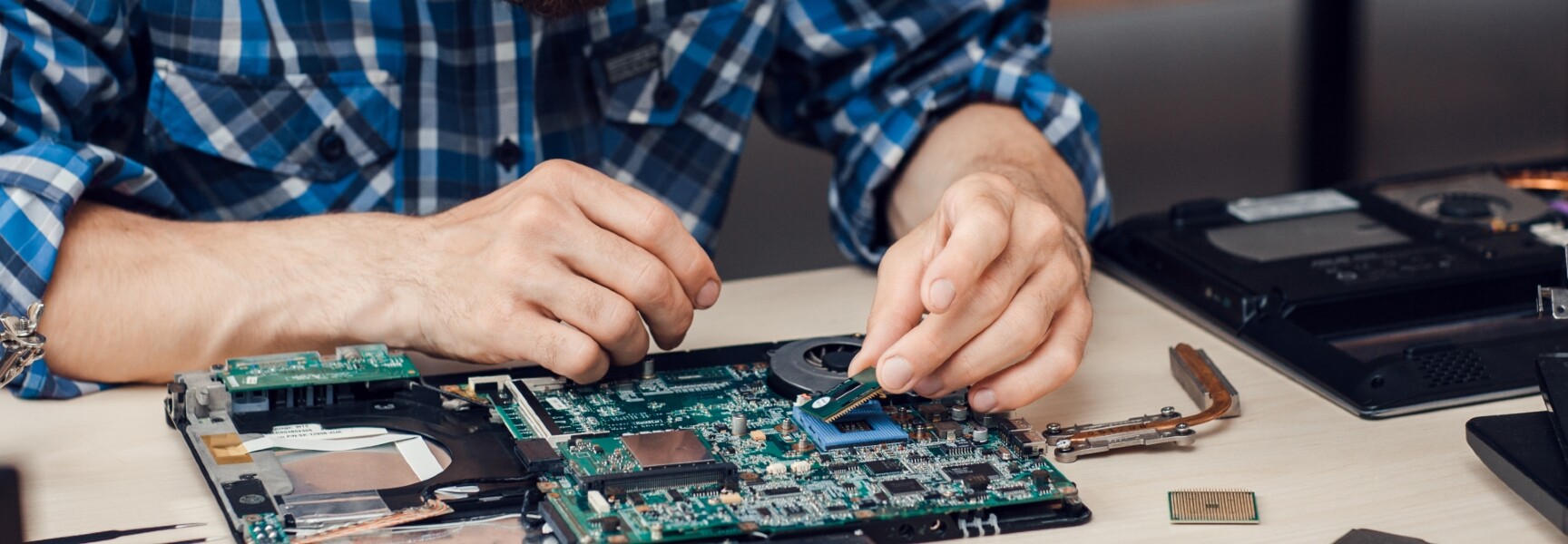
Find a professional troubleshooting technician in South Brisbane
Fill in a short form and get free quotes from computer troubleshooting experts in South Brisbane
Excellent rating - 4.3/5 (10900+ reviews)
Need a computer maintenance technician?
- PC troubleshooting
- Motherboard troubleshooting
- Hardware troubleshooting
- Troubleshooting slow computers
- Software troubleshooting
- … or anything else
Best rated computer troubleshooters near me

Latest Review
"Fabulous. Did a great job and solved many technical issues which we had with our TV set up. "
Verified Badges

ID Verified

COVID-19 Vaccination

Mobile Verified

Latest Review
"Efficient and knew what he was doing"
Verified Badges

ID Verified

COVID-19 Vaccination

Mobile Verified

Latest Review
"Shane was punctual and got the job done fast"
Verified Badges

Payment Method Verified

Mobile Verified

Latest Review
"Excellent from start to finish. Punctual, professional and above and beyond to ensure I’m happy "
Verified Badges

ID Verified

Police Check

Coles Badge

Mobile Verified

Latest Review
"Son provided excellent service, communicated clearly, and completed the job efficiently. We’re very satisfied with his w..."
Verified Badges

Mobile Verified

Latest Review
"Fast and efficient gr"
Verified Badges

ID Verified

COVID-19 Vaccination

Mobile Verified

Latest Review
"Really appreciated Edwin's service. Solved my Microsoft account issues in no time and explained what he was doing. Thank..."
Verified Badges

Payment Method Verified

Mobile Verified

Latest Review
"On time and extreme competence! "
Verified Badges

ID Verified

Mobile Verified
What is Airtasker?

Post your task
Tell us what you need, it's FREE to post.

Review offers
Get offers from trusted Taskers and view profiles.

Get it done
Choose the right person for your task and get it done.
- Get it done now. Pay later.
- Repay in 4 fortnightly instalments
- No interest
- Available on payments up to $1,500
Computers & IT Services
App Development
Apple Help
Apple Mac Repairs
Computer Backup Help
Computer Support
Computer Training
Computer Upgrades
Email Setup
File Conversion Help
Home Network Setup
iCloud Setup
Internet Help
iOS Development
iPhone Help
iPhone Repair
iPhone Screen Replacement
IT Support
iTunes Help
Laptop Repair
Linux Help
Macbook Air Repair
Macbook Repairs
Microsoft Excel Help
Microsoft Outlook Help
Microsoft Powerpoint Help
Microsoft Windows Help
Mobile App Development
Network Troubleshooting
Printer Help
Router Modem Setup
Screen Repair
Server Upgrading & Support
Software Help
Virus Removal
Wifi Extender Setup
Wifi Help
Windows Help
Windows Installation
Computer Repairs
Technical Support
Data Recovery
What do troubleshooting services include?
You likely spend a huge chunk of your day in front of a computer. Lags and glitches in your device can derail your plans for the day and stifle productivity. It's a good thing that finding computer troubleshooting near you is easy with Airtasker.
If you're wondering what you can have done under computer troubleshooting, here are a few examples:
Software cleanup
Most of the time, your computer slowing down is caused by too many software programs running simultaneously. You can have too many browsers open for work, research, and even video streaming. You may also have editing programs, folders, and messaging platforms open. What if none of these is the problem?
A troubleshooting specialist can help check if your software programs or app are running in the background, draining your battery and eating up your RAM. Some program installers, especially those from notable developers, may also have incompatibility with your device or other programs.
It's also possible that a virus or malware is installed from a sketchy source. You can avoid this by ensuring that you download only from legitimate websites hosted by companies you trust.
Device inspection
Aside from checking your RAM, there could be physical manifestations of why your device is slowing down. Much like any appliance in need of repair, gadgets also overheat, indicating a faulty battery.
Another thing to look out for are signs of moisture or mold, which could happen during sudden temperature changes or when you often drink or eat in front of your computer or laptop. Improper electrical wiring could also be a possible culprit, including accidentally pulling the plug while you work or kicking the wires and causing the computer to shut down abruptly.
Repair and support
Aside from troubleshooting, computer technicians can also help you identify the best solution for you. Maybe a quick fix and new antivirus software are all you need. If your device is under warranty, they can also point you to the nearest service center. Lastly, if it's beyond repair, Taskers can help you assemble a PC that fits your lifestyle and needs. Plus, the new setup can avoid the causes that slowed down or damaged your computer in the first place.
Recent Troubleshooting tasks in South Brisbane
AV receiver troubleshoot
$80
Tarragindi QLD, Australia
3rd Jan 2025
AV receiver has stopped recognising my speakers (see yellow circle in image). A factory reset has not fixed the issue, and the connections are secure. Need a diagnosis or fix, please.
Troubleshoot CD ROM installation
$80
Woolloongabba QLD, Australia
26th Feb 2024
I purchased an external CD ROM drive to install some old games that I have, and the first disc I put in has read "1628: failed to compete installation". Just seeing if there is anyone tech-savvy who can provide an easy fix for this error as I've tried to Google and it's saying there might be a corrupt file but it's coming from a game CD disc so that's not possible.
I need network troubleshooting
$65
Moorooka QLD, Australia
2nd Aug 2021
need passwords set up to secure network i have just set up



