
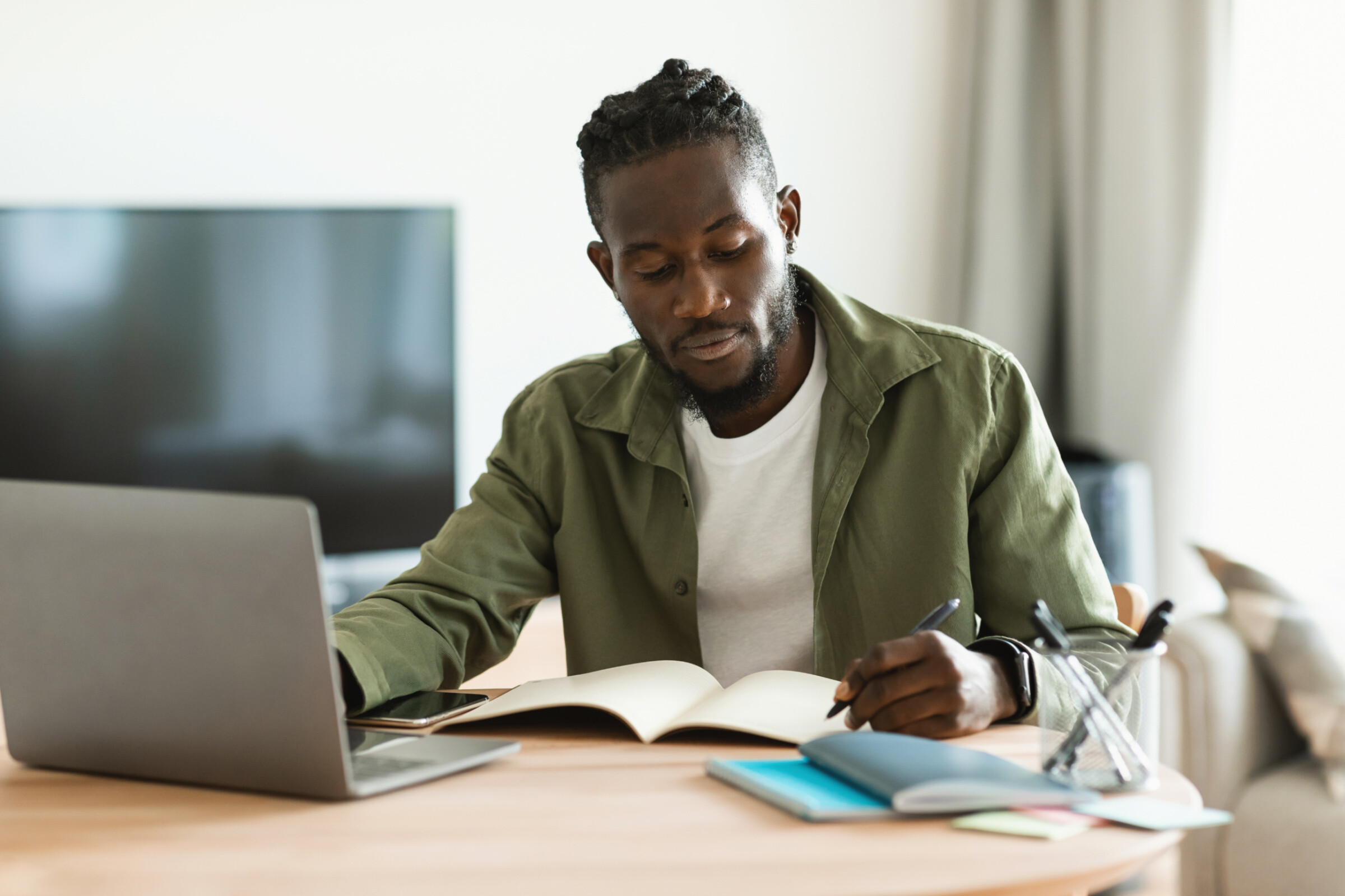
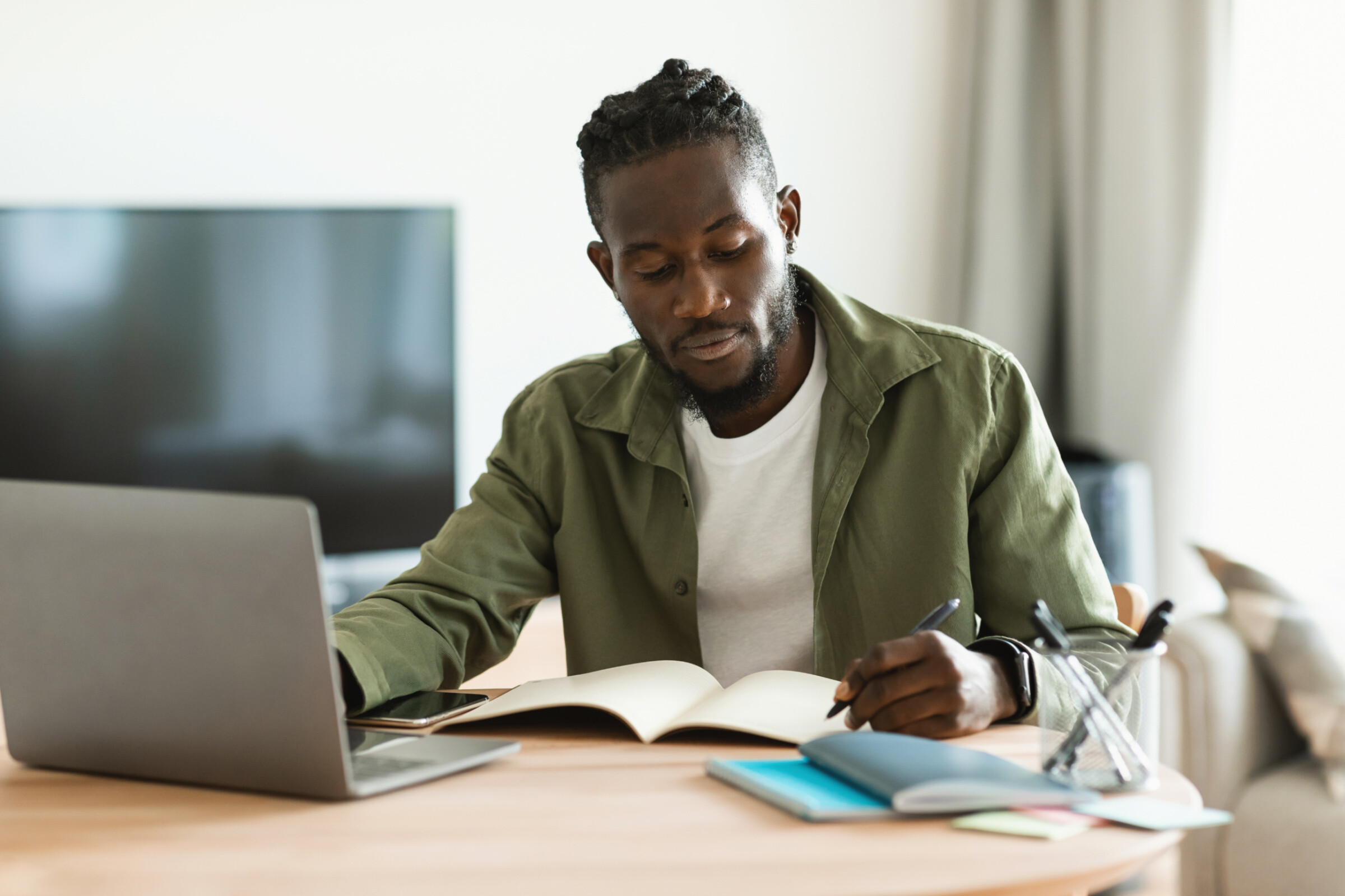
Find a professional website & app testing service near you
Fill in a short form and get free quotes for local website & app testing services near you
Excellent rating - 4.3/5 (9300+ reviews)
Looking for website & app testing services?
- Funtional testing
- Usability testing
- Performance and load testing
- Security testing
- Compatibility
- … or anything else
Similar Website & App Testing services you might be interested in United States
What is Airtasker?

Post your task
Tell us what you need, it's FREE to post.

Review offers
Get offers from trusted Taskers and view profiles.

Get it done
Choose the right person for your task and get it done.
Why book a website testing service through Airtasker?
About to launch your business or brand in a highly competitive digital space? If we’re talking about how easy to use a hiring platform is, it’s as easy as it gets to hire competent website and app testers via Airtasker. You don’t even have to actively search for the right people for the job!
Just post a task on the Airtasker platform and watch as interested Taskers send you their offers to test your websites, apps, and other related digital assets. If you’re not convinced about their quality of service, fear not, as Airtasker has a feedback system you can refer to inspire confidence in a Tasker’s work.
There’s no reason for you not to try Airtasker. Its user-friendly features will make your search a breeze. Ensure that these digital assets are foolproof and get highly capable testers the easy way today via Airtasker!
Offers in no time
Start getting offers to do your task ASAP!
Flexible pricing
Choose the offer that’s right for you.
Real reviews
Judge for yourself – every task gets a review.
Local, skilled pros
Take your pick of experienced website & app testers.
Top Website & App Testing related questions
Apps or websites that bear your name or brand need to have a certain level of polish before you publicly release them. If it’s something that would use your user’s data, it has to have data breach protection. Even on a fundamental level, your apps and websites should not just be usable but also user-friendly. This is where testing plays its role to ensure that what you put out is safe and easy to use.
Call it mobile-friendly, mobile-ready, or mobile-optimised, these have become buzzwords in digital marketing due to the still growing number of smartphone users. This establishes the need for sites and apps that fit efficiently on a small screen. Generally, font choice and size (readability), conciseness of your content, and button placements are just some of the factors that determine a digital asset’s mobile friendliness.
There’s no one correct answer for this as this depends on plenty of factors. For example, how many pages does your site have? How feature-rich is your website? Even something as fundamental as is the site working as intended? Is it mobile-friendly? And even testing for each of these may take a while to monitor user feedback and detect bugs and errors. It is best to consult with your Tasker to align on timeline particulars.
If it is within their skillset, why not? Having the same people working on fine-tuning your site may prove to be more efficient. However, developing an app is typically separate from the actual testing. It would be best to put up another task listing for this on Airtasker.
Understanding the difference in terms of what these digital assets are capable of will tell you whether you should go for a website or an app. Websites tend to be evergreen and would be the first and primary point of engagement for most users. On the other hand, apps typically offer a unique and specific feature or service that may not be as accessible or usable on a website.
Everything can be viewed as a constant work in progress when it comes to tech or any product development. It would be better to say that just a phase of your assets is done. They are still to be monitored for bugs and revised now and then to ensure interest and prevent your site or app from becoming stale and boring.
Web Services
Bootstrap Developer
CMS Developer
CSS Developer
Database Developer
HTML Developer
Java Developer
Javascript Developer
Joomla Developer
jQuery Developer
Magento Developer
MySQL Developer
Opencart Help
PHP Developer
Programming
Shopify Developer
SQL Developer
Squarespace Developer
VBA Developer
Web Design & Development
Web Hosting
Weebly Help
Wix Help
Woocommerce Help
Ruby Developer
Related Services near me
Top Locations
What do website testing services include?
Getting your name out there is one thing, but making sure you stay in this highly competitive digital space is another. Engaging with your audience via more interactive means like websites and apps is the modern way to promote what you got.
However, these websites and apps need to be enticing enough to use again and again, and this is where testing these digital assets will go a long way to ensure this. Even the tiniest thing like the placement of a button or the way things are laid out on the screen compound to what is essentially a user experience that would have your user subconsciously hooked – think of this as something similar to product testing. Here’s what goes on in website and app testing in detail:
User interface and experience design
Actual users testing websites can be divided into how the interface is visually designed and how convenient the user experience is. This is especially true for mobile website tests and app development that need to cram in many elements on smaller screens.
Website usability testing takes into account everything from visual flair to smart experience design choices – from font readability, content brevity and graphics to button placements and ease of use, passing a website accessibility test where a user interacts with your website or app matters in knowing whether or not they will come back for more.
Security measures
Especially when you’re dealing with transactional data, your users’ information is safeguarded by law and is a huge factor in website and app testing. Securing your user’s data is high on the list when it comes to things you need to get tested. Ensuring that transactions are securely processed and subjecting your digital assets to other forms of website penetration testing are the bare minimums to make your users feel at ease, inspiring confidence to engage with you.
Load and stress management
To test your website’s accessibility, website load tests are important. Stress tests for websites and ping tests for websites determine your website’s or app’s capacity to take on multiple users accessing what you got all at once. The last thing that you want to happen is for your app or site to crash because it can’t handle the traffic and volume of users.



